C# Treeview designer example
Treeview control gives a nice hierarchical view for the users of a given concept. The following example shows how to create a simple tree-view control using the designer
Add a Tree View Control to the form


Select the TreeView Tasks from the control
Add the root item – XYZ Automobiles
Click the root item and then click on the Add Child to add children. Repeat the steps to add more children
The form will be displayed as shown below

The above can be done through C# code as shown below:
private void AddTreeViewControls()
{
treeView1.Nodes.Add("Root","XYZ Autombiles");
treeView1.Nodes["Root"].Nodes.Add("PV", "Passenger Vehicles");
treeView1.Nodes["Root"].Nodes.Add("CV", "Commercial Vehicles");
}


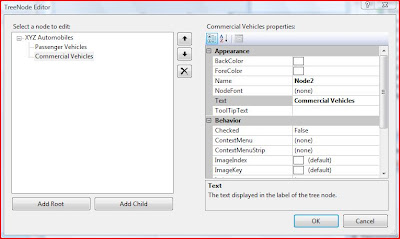






0 comments:
Post a Comment