How to bind textboxes to data source using Visual Studio

Select TextBox &
from the properties window
select (Advanced) from DataBindings

From the list of sources select ‘Add Data Source’
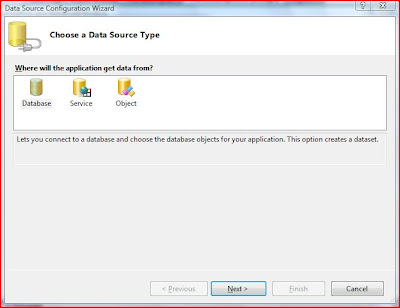
Select Appropriate Data Source

When prompted to Save the connection string accept it

The dialog will get the list of data sources.
From the list select the table you want and the columns
Assign the column to the particular text box
this.textBox1.DataBindings.Add(new System.Windows.Forms.Binding("Text", this.forumUsersBindingSource, "ForumUser", true));









0 comments:
Post a Comment