Bind Listbox to Dataset using Visual Studio
Following steps would help you in connected a database/dataset to the list box
Step1: Add a List Box control to the form and select the DataSource from quick edit
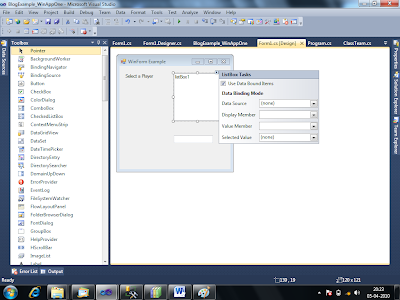
Step 2: Select appropriate data source type (We are going to connect to an SQL Server DB)
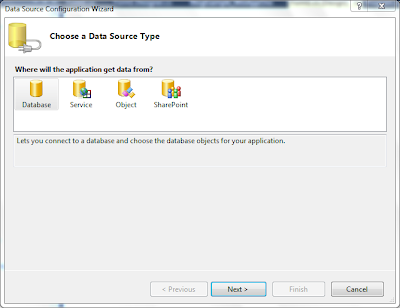
Step 3: Select Appropriate Database Model
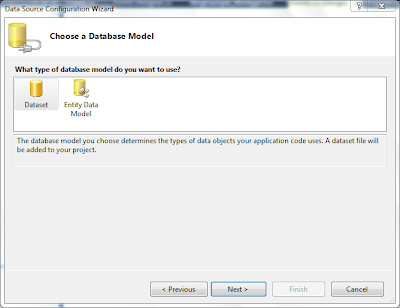
Step 4: Add a connection to database and select appropriate DB

Step 5: Select appropriate field you want to show in listbox
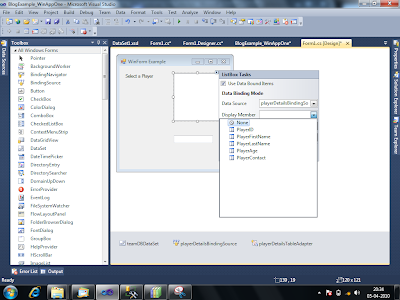
A dataset will be created and will be used for it. You can write necessary code in listbox selectionchange events depending upon the business logic
Following steps would help you in connected a database/dataset to the list box
Step1: Add a List Box control to the form and select the DataSource from quick edit
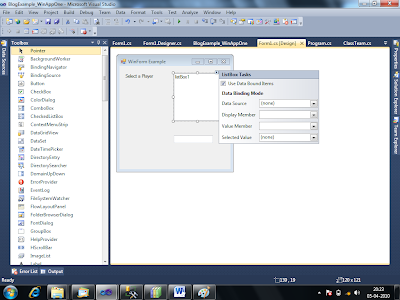
Step 2: Select appropriate data source type (We are going to connect to an SQL Server DB)
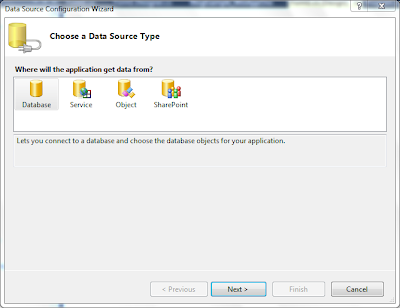
Step 3: Select Appropriate Database Model
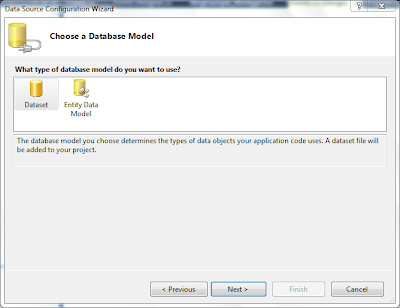
Step 4: Add a connection to database and select appropriate DB

Step 5: Select appropriate field you want to show in listbox
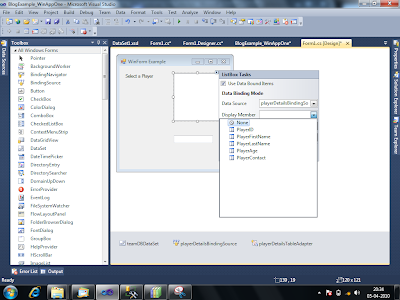
A dataset will be created and will be used for it. You can write necessary code in listbox selectionchange events depending upon the business logic








0 comments:
Post a Comment