1. double-click the setup.exe file to start Visual Studio 2010 products installation.
(The setup is loading installation components)
(Accept the license terms to continue the installation)
(Select the features that we want to install and the path we want VS2010 to be installed)
(The setup is installing components)
(The setup needs rebooting after .NET Framework 4.0 has been installed)
(After the rebooting, the setup starts again)
(The setup starts to install the rest components)
(The installation is completed)
However, we might come across some problems during the installation.






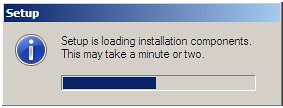
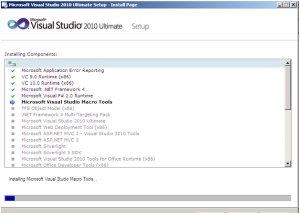







0 comments:
Post a Comment